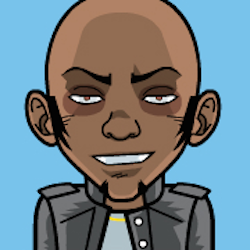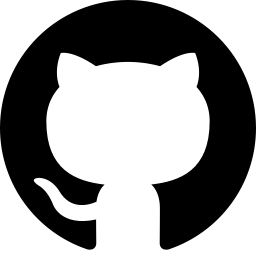For me, it's usually at a desperate moment, going over some documents that I need for an appointment that has drawn rather too close and I need to quickly adjust some content in one of the PDF documents. For others, it could sometimes be the need to re-use the format of the PDF document as template (case in point, a sample resume) but with an entirely different text content.
Year in and out, I'd come to accept that my need to use such a solution would come up, and before I'd bother to Google for an existing panacea, I just remind myself about the futility of it. All variations of solutions that exist on the internet would constantly require you to upload the said document to their servers in order to have it converted. But No way José! That’s often a deal breaker for me.
Anyways, last month (Dec. 2022) I had some free time on my hands so I sought out to solve some of the problems I’d noted in my “Things to Build” book. One of them was a "PDF to Word Document converter". And so I built Doc Converter which does just that.
Doc Converter
Doc Converter is a Desktop Application that does one thing and one thing only (at least at the time of writing), and that is to convert PDF documents to Word documents. And it does it all on your computer. Your files will NOT be uploaded to any servers on the internet.Building Doc Converter was an interesting challenge as I had to combine the use of Python and Electron to arrive at the final product.
If you’re curious about what its interface looks like, please see the screenshots below.
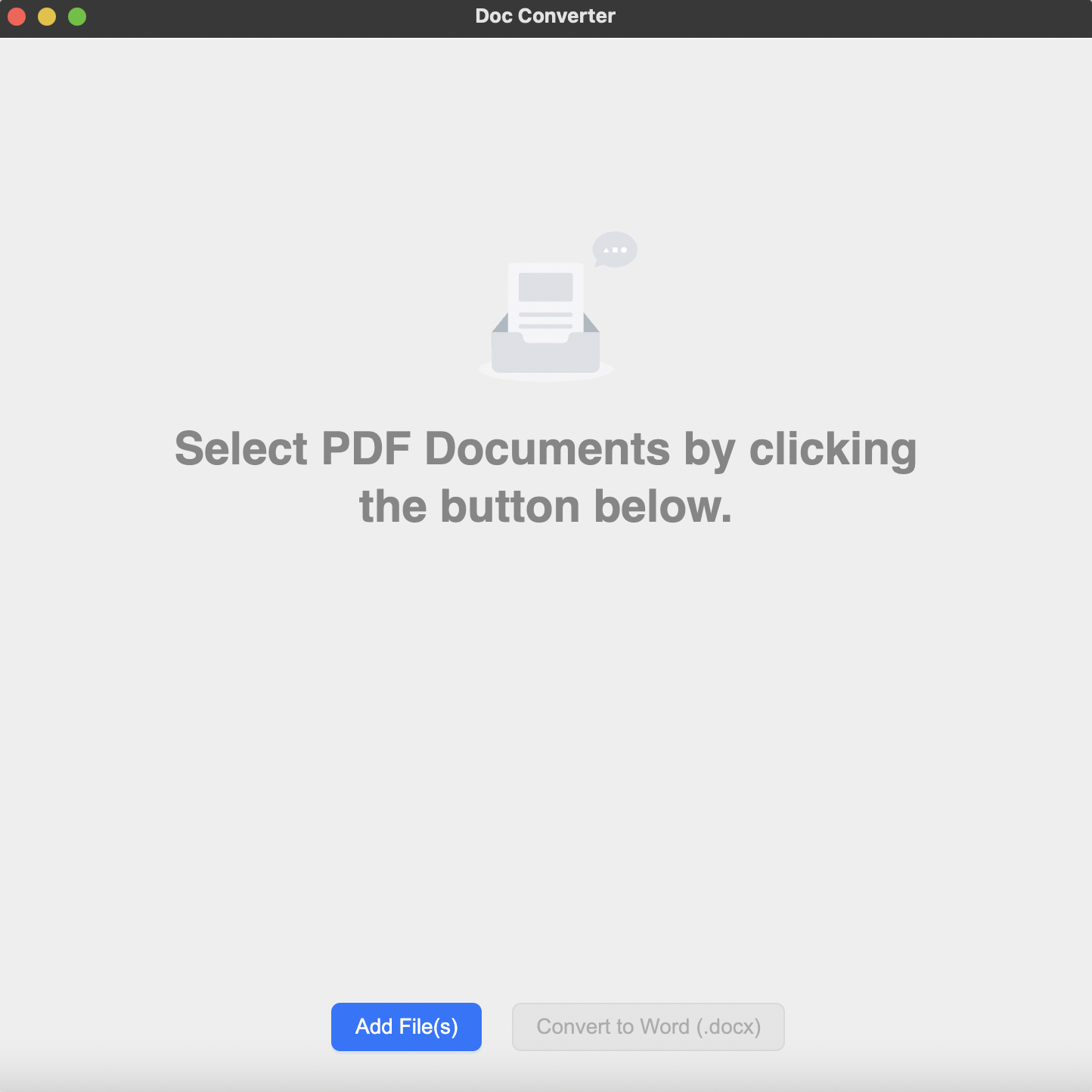
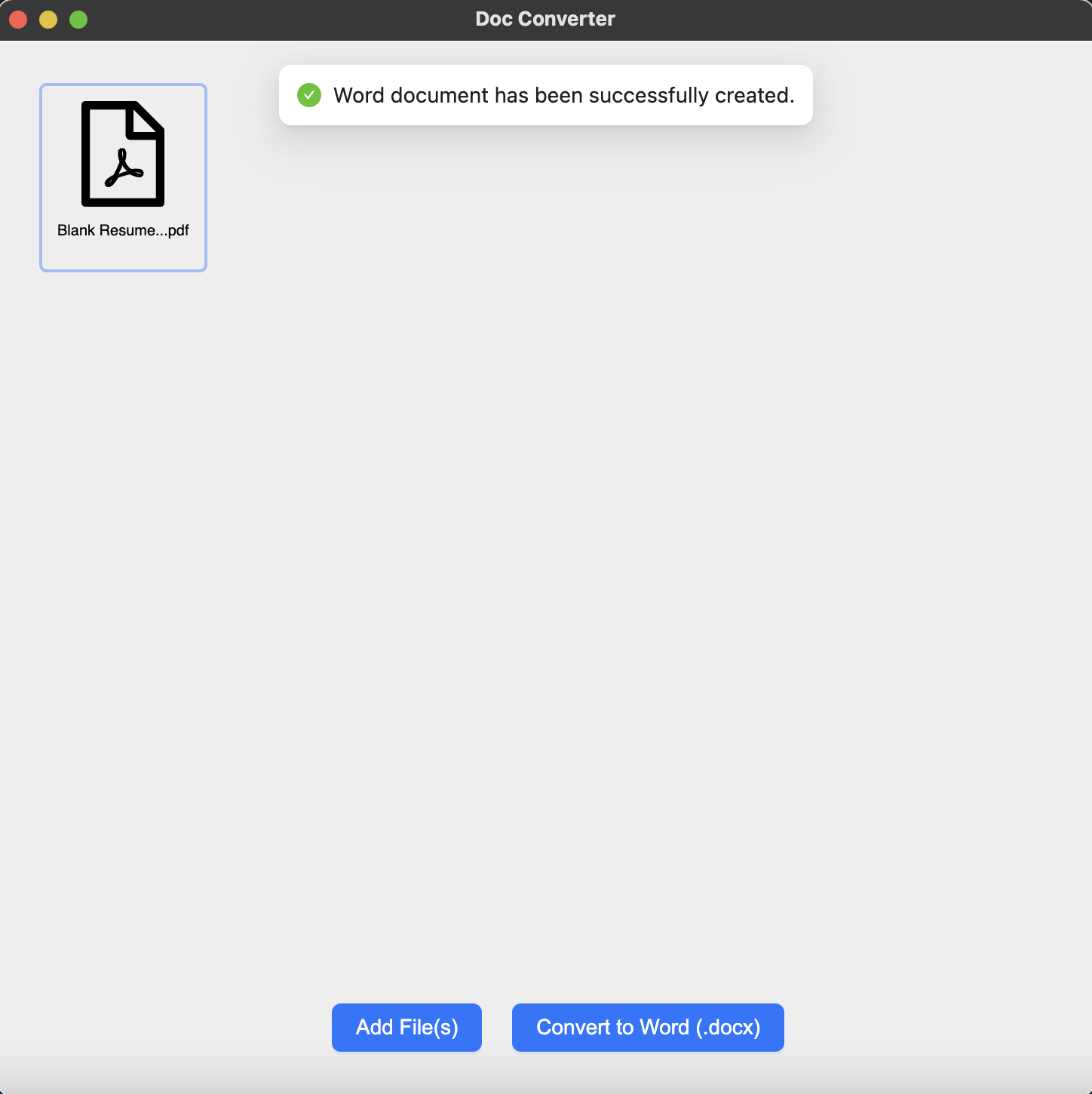
You can try it for FREE
For one-off document conversions, you can use Doc Converter for free. After your first two document conversions, you’ll then be required to purchase the License for $19.00 in order to continue using it. The Application is available on Windows, Mac, and Linux and it can be downloaded from its website.Feedback
Yes, please, let me have it. I’ll be happy to hear your thoughts on Doc Converter, the problem it solves, and if it’s something you think is as useful as described in this blog post. Also please do re-share this post if you found it interesting and you feel other folks might equally do so.Thank you for reading!