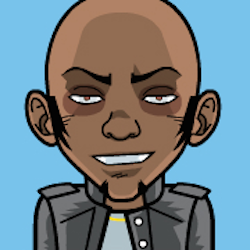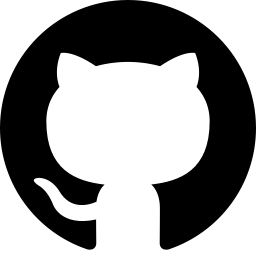This strategic approach has revolutionized social media marketing because it captures potential customers at their peak interest level. When someone takes the time to engage with your content through comments, they're signaling genuine interest in your brand or message.
This comprehensive tutorial will walk you through the process of setting up automated direct messaging for Instagram post commenters using IGdm Pro. You'll discover how to create meaningful connections with engaged users while scaling your outreach efforts efficiently.
Setting Up IGdm Pro
IGdm Pro stands out as a comprehensive Instagram automation platform that empowers businesses, content creators, and marketers to optimize their Instagram workflows. While this guide focuses on automated messaging for post commenters, the application offers a robust toolkit including mass messaging capabilities, message scheduling features, intelligent auto-response systems, welcome message automation for new followers, follower analytics and export tools, plus many additional productivity features.
To get started with IGdm Pro:
1. Navigate to the official website: https://igdm.me
2. Select the appropriate download option for your system (Windows, macOS, or Linux).
3. Run the installer file and complete the setup wizard.
Connecting Your Instagram Account
1. Open the IGdm Pro application after successful installation.
2. Look for the "Click to login with Browser" button and click it. This will launch Instagram's login page in a built-in browser window.
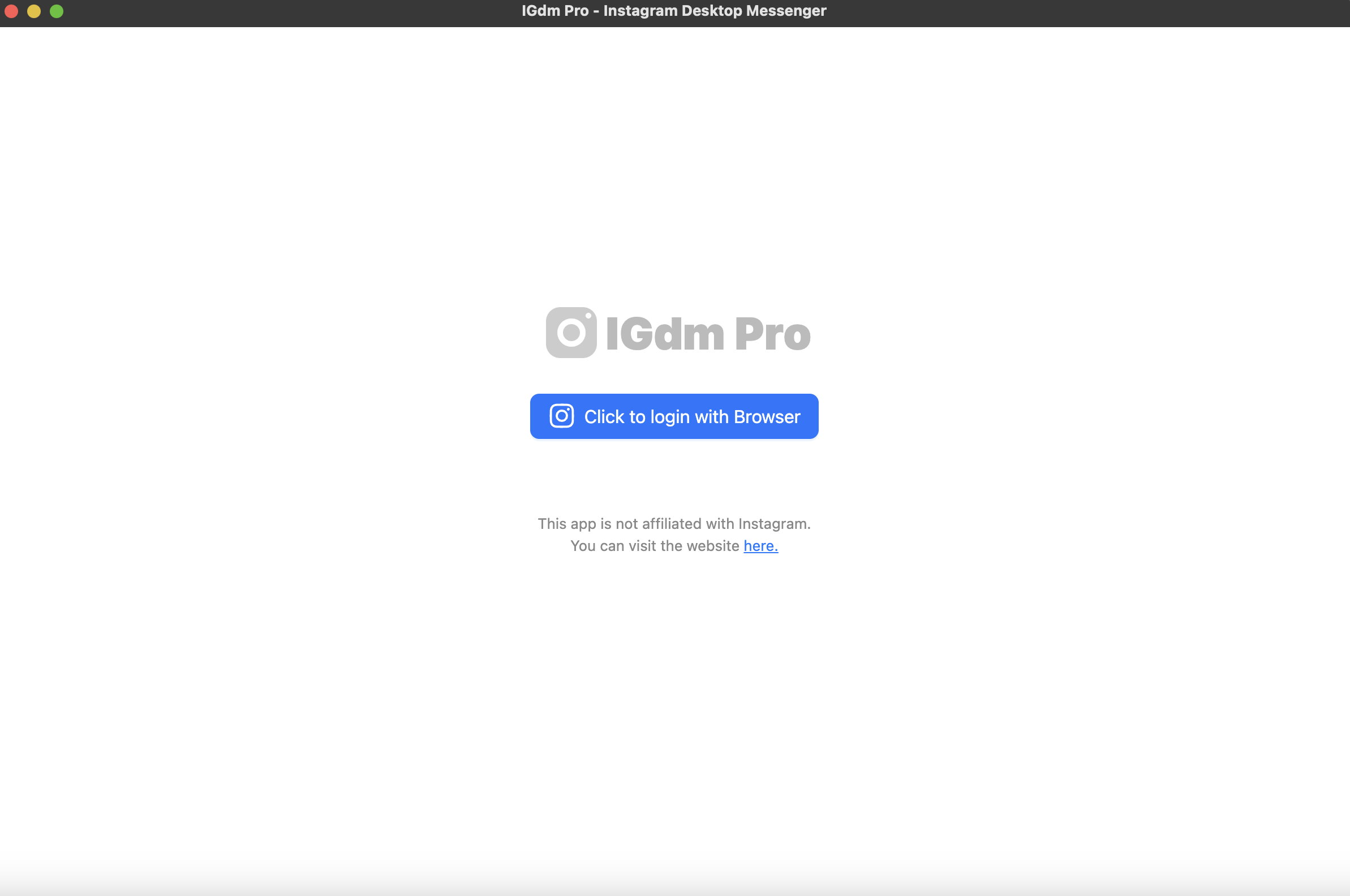
3. Enter your Instagram login credentials in the browser window that appears.
4. Once authentication is successful, the browser will close automatically. Return to the IGdm Pro interface as your account information loads.
Configuring Automated Messages for Post Commenters
1. Position your cursor over your profile avatar in the upper left section of the IGdm Pro interface (shown in the image below).
2. A context menu will emerge. Choose "Auto-Messaging Tools" from the available options.
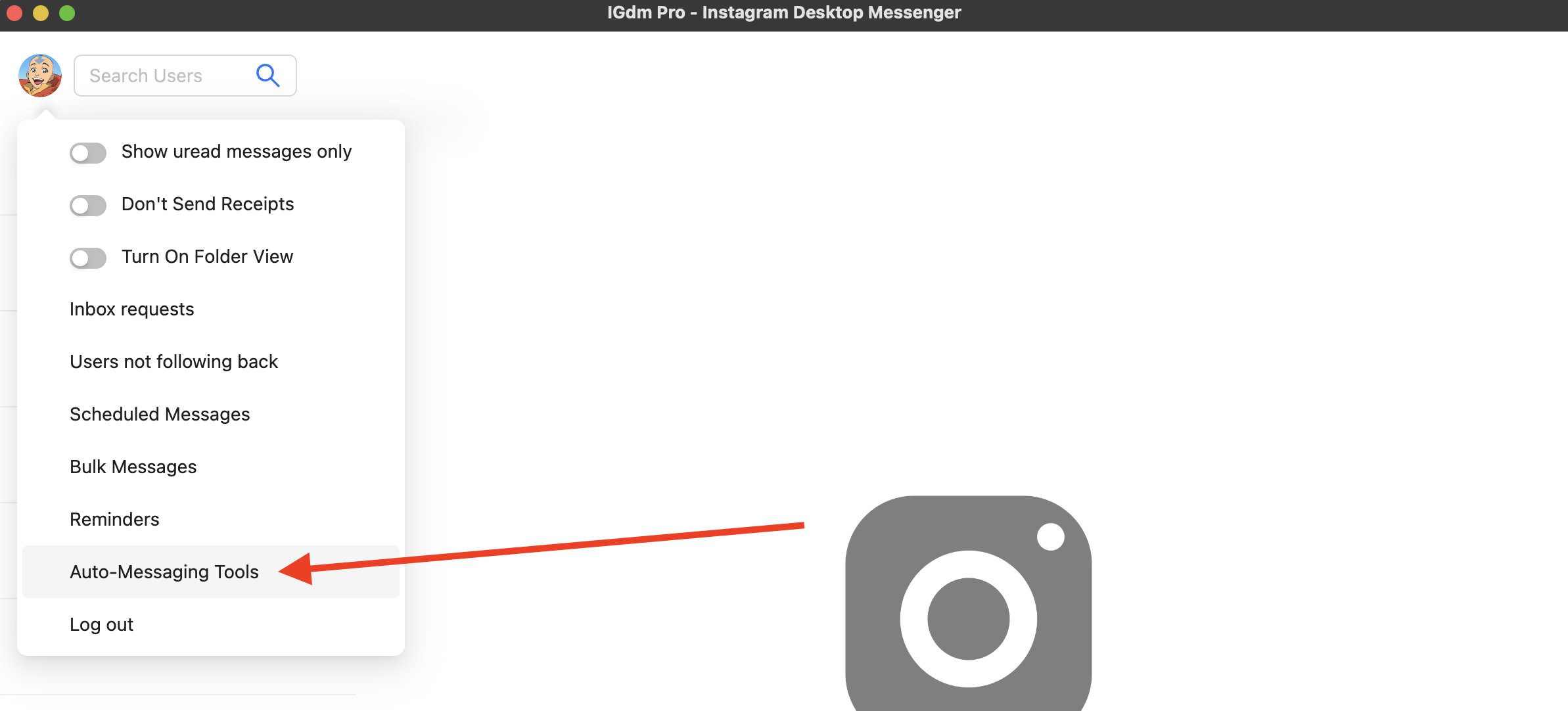
3. This will redirect you to the automated messaging dashboard.
4. From the left navigation panel, select "Auto-Message Post Repliers".
5. A configuration form will appear (illustrated in the screenshot below) containing these essential fields:
- Post URL: Insert the complete Instagram post URL (format: https://instagram.com/p/ABC123/) where you want to automatically message commenters. Note that the post doesn't need to belong to your account.
- Trigger Phrases (Optional): When specified, messages will only be sent to users whose comments include these specific phrases. Leave blank to message all commenters. Examples might include 'interested', 'more info', or 'details'.
- Message Content: Compose the primary message that will be sent to commenters. Personalization variables such as {{username}}, {{name}}, or {{firstname}} can be incorporated for a more personal touch.
- Message Variations: Creating multiple message versions helps avoid spam filters and allows for multilingual outreach. If a user's profile indicates a specific language, they'll receive the corresponding message version; otherwise, a random variation is selected.
- Follow-Up Message: An additional message that can be scheduled to send 1-3 days after the initial contact. You can configure whether follow-ups should be sent regardless of recipient responses.
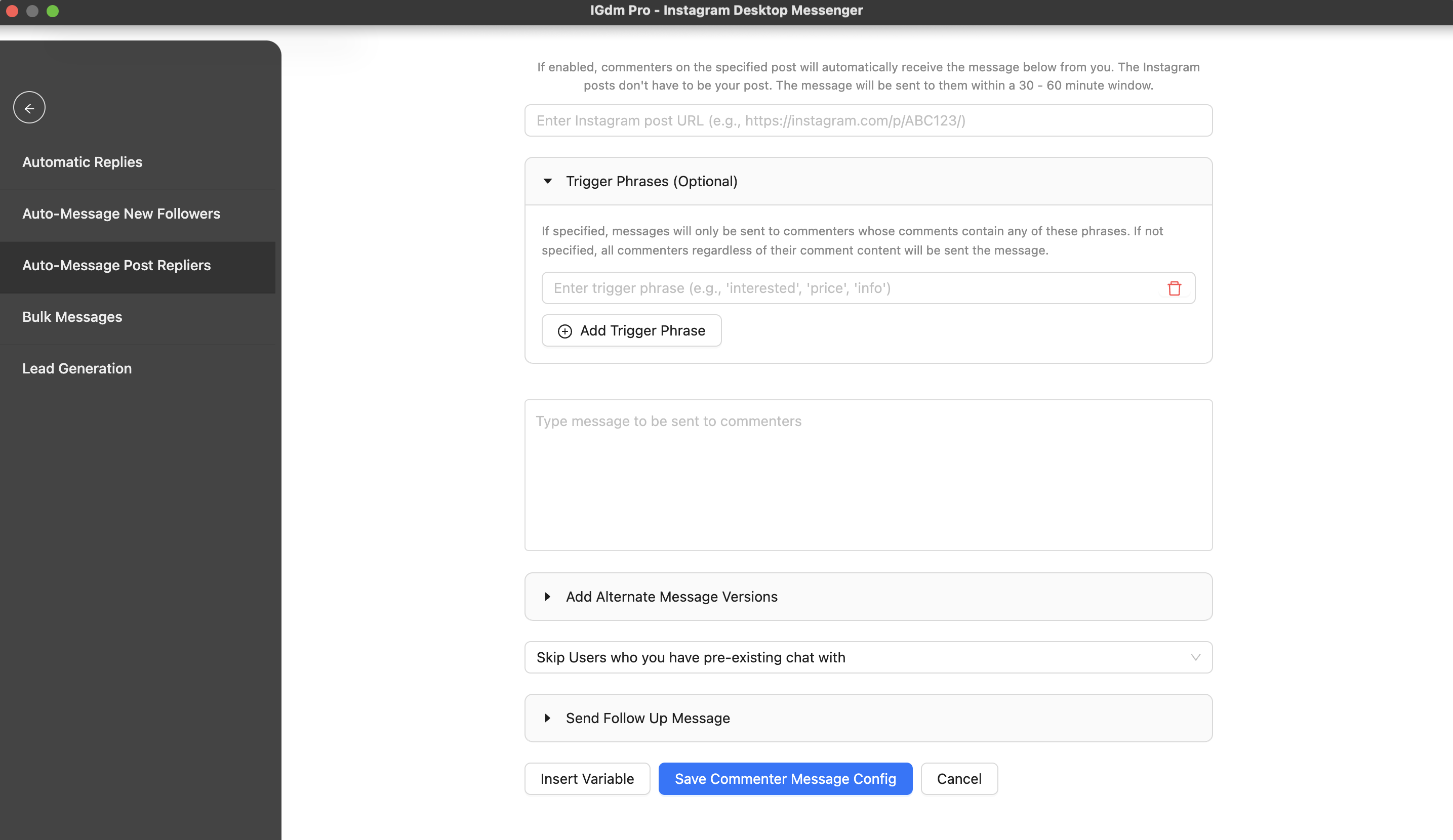
Once you've completed all the necessary fields, your configuration should resemble the example shown below.
I've also included a follow-up message that will be delivered to commenters a few days after the initial automated message.
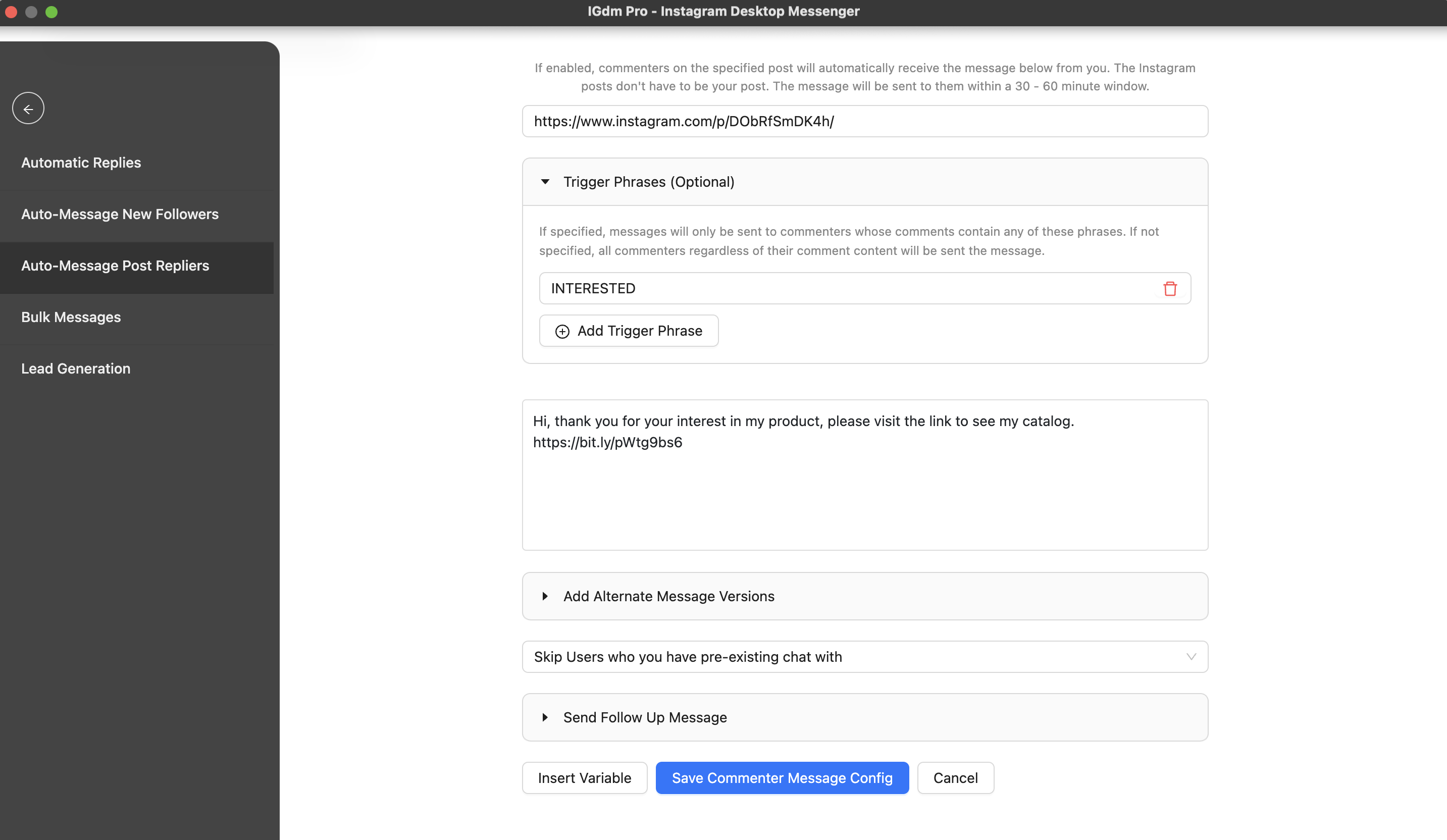
With all fields properly filled, you can now save your automation settings by clicking "Save Commenter Message Config".
Enabling Your Automation
After saving your configuration, the automation remains inactive until manually enabled. You must activate the toggle switch shown in the screenshot below to make your automation live.
Should you need to temporarily suspend this automation, simply toggle the switch back to the off position.
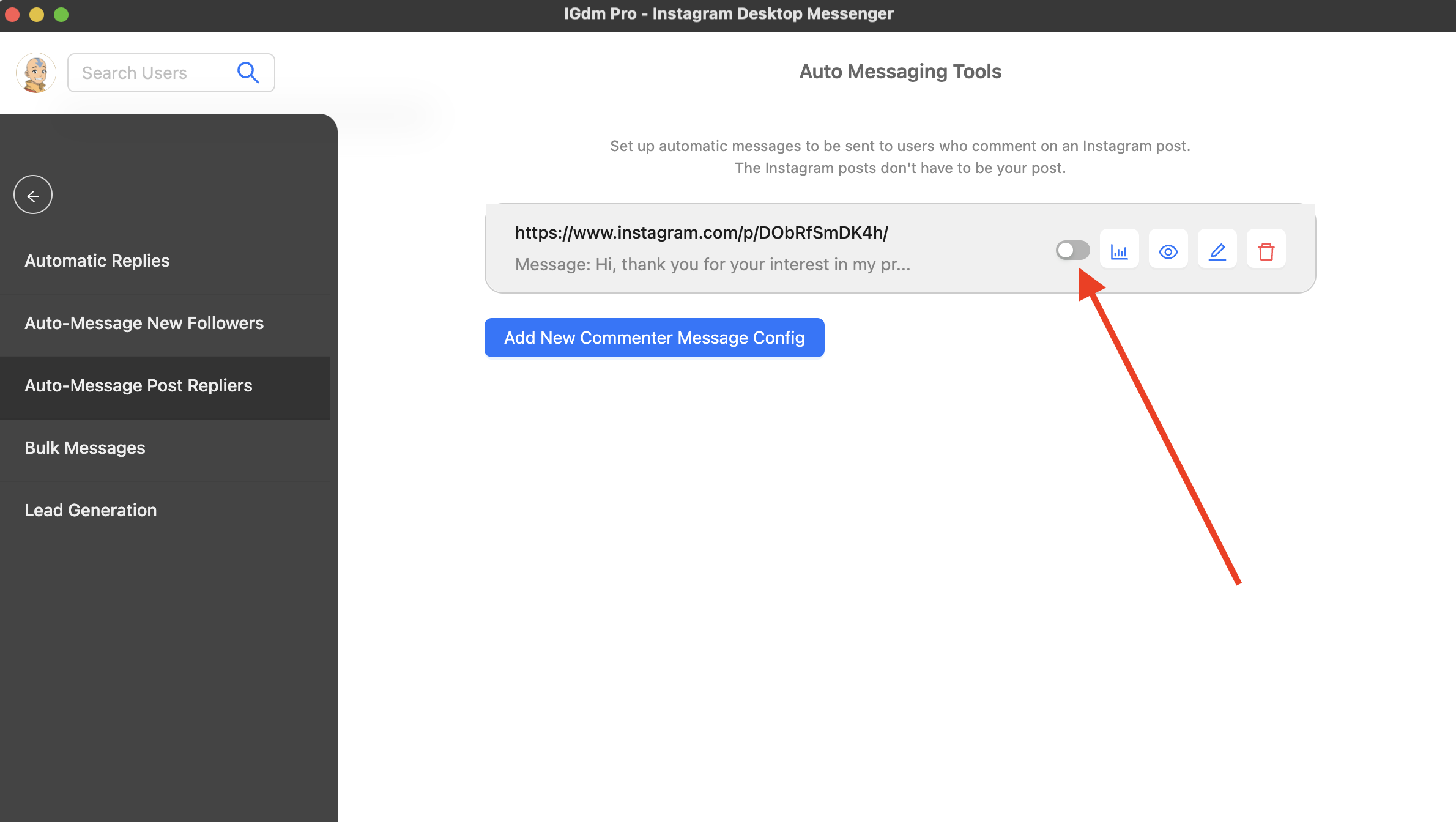
Why IGdm Pro Outperforms Alternatives
IGdm Pro's standout feature lies in its ability to work with any Instagram post across the platform - including your competitors' content. This unique capability allows you to strategically engage with users who are actively interested in your industry or niche, even if they discovered that interest through a competitor's post.
This cross-account functionality is exclusive to IGdm Pro and unavailable in other automation tools.
Important Note: The automated messaging feature requires IGdm Pro to be actively running on your device. If you close the application, automation will pause until you restart it.
Final Thoughts
Setting up automated direct messaging for Instagram post commenters represents a powerful strategy for connecting with engaged prospects and fostering valuable relationships. Through IGdm Pro, you can systematically reach users who have demonstrated genuine interest in your industry by engaging with relevant content - regardless of whether that content originates from your account or competitors'.
This targeted methodology enables you to connect with highly engaged audiences who are more likely to convert from casual commenters into dedicated followers, paying customers, or valuable business contacts. The platform's personalization features and message variation options help ensure your outreach maintains an authentic, non-promotional feel.
Success with this strategy depends on crafting valuable, thoughtful messages that genuinely serve your recipients' interests. Focus on initiating meaningful dialogue rather than immediately pushing sales pitches. When implemented with care and respect for your audience, this automation can substantially enhance your Instagram marketing effectiveness and accelerate your business growth on the platform.