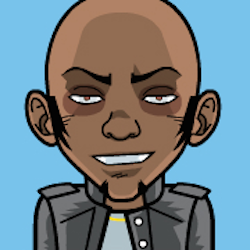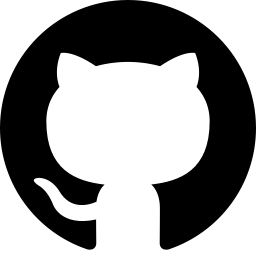Dripify is a well-known LinkedIn automation tool that excels at creating drip campaigns. However, its pricing begins at $39/month, and because it's a cloud-based solution, you must entrust it with your LinkedIn credentials, which can be a security risk for some.
If you are looking for more affordable, secure, or feature-rich alternatives, you're in the right place. This guide will explore the top 5 Dripify alternatives, comparing their features, pricing, and unique strengths to help you find the perfect fit for your LinkedIn outreach strategy.
1. Bindago
Website: https://bindago.com/
What it does: A comprehensive desktop application for LinkedIn automation that covers bulk connection requests, mass InMail campaigns, multi-step message sequences, and CSV exports. Because it runs locally on your computer, your credentials are never shared with a third-party server.
Pricing: $9.99/month (flat rate for all features)
Key Features:
- Bulk connection requests with personalized notes
- Multi-step messaging sequences
- Mass InMail sending to Sales Navigator leads
- Bulk withdrawal of pending invitations
- Export LinkedIn search results to CSV
- Runs locally for maximum security
- 10-day free trial (no credit card required)
Platform: Desktop App (Windows/Mac/Linux)
Best For: Professionals and small businesses looking for a secure, affordable, and all-in-one alternative to Dripify.
Why Bindago is the #1 Alternative: Bindago offers the same core drip campaign features as Dripify but at a fraction of the cost. Its biggest advantage is security; as a desktop app, your LinkedIn credentials stay on your machine. For users who are cautious about cloud-based tools, this is a significant benefit. At just $9.99/month, it provides unbeatable value for a full-featured automation tool.
2. Octopus CRM
Website: https://octopuscrm.io/
What it does: A popular Chrome extension that automates various LinkedIn tasks, including sending connection requests, messages, and viewing profiles. It's known for its simplicity and affordability.
Pricing:
- Starter: $9.99/month
- Pro: $14.99/month
- Advanced: $21.99/month
- Unlimited: $39.99/month
Best For: Users who want a simple, budget-friendly, browser-based tool for basic LinkedIn automation.
3. LinkedHelper 2
Website: https://linkedhelper.com/
What it does: A desktop-based application (similar to Bindago) that offers a wide range of automation features, including complex campaign creation, list management, and detailed follow-up sequences.
Pricing:
- Standard plan: $15/month
- Pro plan: $45/month
Best For: Power users who need highly customizable and complex campaign workflows and prefer a desktop application for security.
4. Expandi.io
Website: https://expandi.io/
What it does: A powerful cloud-based automation tool that mimics human behavior with smart sequences, connection requests, and follow-ups. It also offers multi-channel capabilities (LinkedIn + Email).
Pricing: Starts at $99/month per user/seat.
Best For: Agencies and teams needing cloud-based automation with AI-powered personalization and multi-channel outreach.
5. Dux-Soup
Website: https://www.dux-soup.com/
What it does: One of the oldest and most well-known Chrome extensions for LinkedIn automation. It automates profile visits, sending connection requests, and messaging.
Pricing: Paid plans start at €12.99/month.
Best For: Individuals looking for a reliable and straightforward browser extension to automate top-of-funnel activities.
Comparison Table
| Tool | Starting Price | Platform | Security Model | Key Strength |
|---|---|---|---|---|
| Bindago | $9.99/mo | Desktop App | Local (High Security) | Most affordable, secure all-in-one tool |
| Dripify (Baseline) | $39/mo | Cloud | Cloud-based | Specialized in drip campaigns |
| Octopus CRM | $9.99/mo | Chrome Extension | Browser-based | Budget-friendly & simple |
| LinkedHelper 2 | $15/mo | Desktop App | Local (High Security) | Powerful customization & complex campaigns |
| Expandi.io | $99/mo | Cloud | Cloud-based | Advanced AI & multi-channel features |
| Dux-Soup | €12.99/mo | Chrome Extension | Browser-based | Reliable & straightforward |
Conclusion: Which Dripify Alternative is Right for You?
Choosing the right tool depends on your priorities:
- For the Best Value and Security: Bindago is the clear winner. It provides a comprehensive set of features for just $9.99/month while keeping your account credentials safe on your own computer.
- For Simplicity and Low Cost: Octopus CRM and Dux-Soup are great entry-level options if you just need basic automation from a browser extension.
- For Complex Campaigns: LinkedHelper 2 offers deep customization for users who need to build intricate workflows.
- For Advanced AI and Multi-Channel: Expandi.io is a powerful, albeit expensive, option for those who need email integration and AI-powered features.
While Dripify is a solid tool, these alternatives demonstrate that you don't need to spend a lot to achieve powerful LinkedIn automation. For most users, Bindago offers the perfect balance of features, security, and affordability.
Frequently Asked Questions
Q: Are desktop apps safer than cloud-based tools?
A: Generally, yes. Desktop applications like Bindago and LinkedHelper run on your computer, so your LinkedIn login credentials are not stored on a third-party server, reducing the risk of data breaches.
Q: Can I get banned for using these tools?
A: All automation tools carry some risk as they are against LinkedIn's Terms of Service. However, tools that simulate human behavior with smart delays and have built-in safety limits (like Bindago) significantly reduce this risk. Always start with low volumes and use the tools responsibly.
Q: Do I need Sales Navigator to use these tools?
A: It's not strictly required, but highly recommended. Sales Navigator provides much better search filters and higher commercial use limits, which allows you to get the most out of any automation tool.