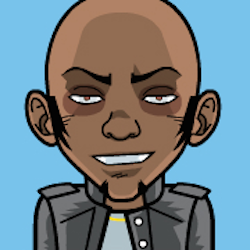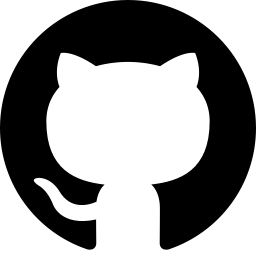If you're exploring alternatives that provide superior security, richer features, or a more contemporary user experience, this guide is for you. We will analyze the five best Dux-Soup alternatives, comparing their functionalities, cost, and core strengths to help you select the ideal tool for your LinkedIn outreach.
1. Bindago
- Website: https://bindago.com/
- Functionality: A complete desktop software for LinkedIn automation, handling bulk connection requests, large-scale InMail campaigns, multi-step message sequences, and CSV data exports. By running locally, it ensures your credentials are not shared with external servers.
- Cost: $9.99/month (single flat rate)
- Core Features:
- Bulk connection requests with custom notes
- Automated multi-step messaging
- Mass InMail dispatch to Sales Navigator leads
- Bulk withdrawal of pending invitations
- Export of LinkedIn search results to CSV
- Local operation for enhanced security
- 10-day free trial (no payment info needed)
- Platform: Desktop Application (Windows/Mac/Linux)
- Ideal For: Professionals and small businesses seeking a secure, cost-effective, and all-in-one Dux-Soup substitute.
Why Bindago is the Premier Alternative: Bindago represents a significant step up from a browser extension like Dux-Soup. Its primary benefit is enhanced security and stability; as a dedicated desktop application, it operates independently of your browser and secures your LinkedIn credentials on your own machine. For just $9.99/month, it delivers a more extensive feature set, including advanced sequences and bulk InMails, making it the top value for those wanting a powerful and secure automation tool.
2. Octopus CRM
- Website: https://octopuscrm.io/
- Functionality: A widely-used Chrome extension that automates many LinkedIn activities, such as sending connection requests, messages, and viewing profiles. It is recognized for its ease of use and affordability, positioning it as a direct rival to Dux-Soup.
- Cost:
- Starter: $9.99/month
- Pro: $14.99/month
- Advanced: $21.99/month
- Unlimited: $39.99/month
- Ideal For: Users who prefer a simple, low-cost, browser-based tool for fundamental LinkedIn automation.
3. LinkedHelper 2
- Website: https://linkedhelper.com/
- Functionality: A desktop-based tool offering a broad spectrum of automation features, such as complex campaign building, list management, and detailed follow-up sequences.
- Cost:
- Standard plan: $15/month
- Pro plan: $45/month
- Ideal For: Advanced users who require highly customizable and intricate campaign workflows and value the security of a desktop application.
4. Expandi.io
- Website: https://expandi.io/
- Functionality: A high-performance cloud-based automation tool that emulates human-like behavior with intelligent sequences, connection requests, and follow-ups. It also supports multi-channel outreach (LinkedIn + Email).
- Cost: Begins at $99/month per user.
- Ideal For: Agencies and teams in need of a premium cloud solution with advanced safety measures and multi-channel capabilities.
5. Waalaxy
- Website: https://waalaxy.com/
- Functionality: A cloud-based platform with a user-friendly interface focused on creating multi-channel prospecting sequences (LinkedIn + Email). Its visual campaign builder simplifies the design of outreach flows.
- Cost: Starts around €56/month for paid tiers, with a restricted free plan available.
- Ideal For: Marketers and sales professionals who wish to merge LinkedIn and email outreach on a single platform with an intuitive visual interface.
Comparison Overview
| Tool | Starting Price | Platform | Security Model | Key Strength |
|---|---|---|---|---|
| Bindago | $9.99/mo | Desktop App | Local (High Security) | Affordable, secure, all-in-one solution |
| Dux-Soup (Baseline) | €12.99/mo | Chrome Extension | Browser-based | Simple and dependable |
| Octopus CRM | $9.99/mo | Chrome Extension | Browser-based | Low-cost and straightforward |
| LinkedHelper 2 | $15/mo | Desktop App | Local (High Security) | Extensive customization and complex campaigns |
| Expandi.io | $99/mo | Cloud | Cloud-based | Advanced AI and multi-channel functionality |
| Waalaxy | €56/mo | Cloud | Cloud-based | Visual campaign design and email integration |
Conclusion: Which Dux-Soup Alternative Is Right for You?
Your choice of tool should depend on your main priorities:
- For Unbeatable Value and Security: Bindago is the definitive choice. It offers a more powerful and secure desktop application for a lower price than Dux-Soup, with a broader feature set.
- For a Similar User Experience: Octopus CRM is an excellent option if you wish to continue using a simple, affordable Chrome extension.
- For Power and Customization: LinkedHelper 2 provides deep customization for users who need to construct complex workflows in a desktop environment.
- For High-End Cloud Features: Expandi.io and Waalaxy are powerful, though more expensive, options for those who require cloud-based multi-channel outreach.
While Dux-Soup is a reliable entry-level tool, these alternatives provide clear upgrade paths for users seeking improved security, additional features, or different platform types. For most users, Bindago offers the ideal balance of power, security, and affordability.
Frequently Asked Questions
Q: Are desktop applications more secure than Chrome extensions?
A: Generally, yes. Desktop applications like Bindago and LinkedHelper operate in an environment separate from your browser, providing better stability and security. Your LinkedIn login credentials are not stored on a third-party server, which reduces the risk of data breaches.
Q: Can I be banned for using these tools?
A: All automation tools carry some risk as they are against LinkedIn's Terms of Service. However, tools that simulate human behavior with intelligent delays and have built-in safety limits (like Bindago) significantly reduce this risk. Always begin with low volumes and use the tools responsibly.
Q: Is Sales Navigator required to use these tools?
A: While not strictly necessary, it is highly recommended. Sales Navigator offers superior search filters and higher commercial use limits, which helps you get the most out of any automation tool.