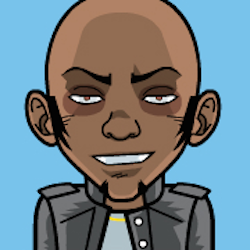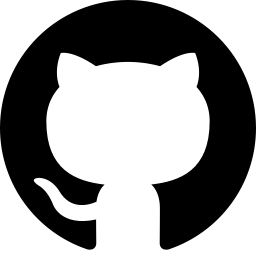If you are seeking more budget-friendly, secure, or feature-rich substitutes for LinkedFusion, you are in the right place. This article will explore the five leading alternatives to LinkedFusion, comparing their functionalities, pricing, and unique advantages to help you select the ideal tool for your LinkedIn outreach.
1. Bindago
- Website: https://bindago.com/
- What it does: A full-featured desktop application for LinkedIn automation that manages bulk connection requests, mass InMail campaigns, multi-step message sequences, and CSV exports. Since it operates locally on your machine, your credentials are not shared with any third-party servers.
- Pricing: $9.99/month (flat rate for all features)
- Key Features:
- Bulk connection requests with tailored notes
- Automated multi-step messaging sequences
- Mass InMail dispatch to Sales Navigator leads
- Bulk withdrawal of pending invitations
- Export LinkedIn search results to CSV
- Operates locally for enhanced security
- 10-day free trial (no credit card needed)
- Platform: Desktop App (Windows/Mac/Linux)
- Best For: Professionals and small businesses in search of a secure, cost-effective, all-in-one substitute for LinkedFusion.
Why Bindago is the Premier Alternative: Bindago provides the essential outreach automation features of LinkedFusion at a much lower price. Its key benefit is security; being a desktop application, your LinkedIn credentials stay on your computer. For just $9.99/month, Bindago provides exceptional value with a comprehensive and secure automation toolkit.
2. Octopus CRM
- Website: https://octopuscrm.io/
- What it does: A widely-used Chrome extension that automates a variety of LinkedIn activities, such as sending connection requests, messages, and viewing profiles. It is recognized for its user-friendliness and cost-effectiveness.
- Pricing:
- Starter: $9.99/month
- Pro: $14.99/month
- Advanced: $21.99/month
- Unlimited: $39.99/month
- Best For: Users who desire a simple, budget-friendly, browser-based tool for fundamental LinkedIn automation.
3. LinkedHelper 2
- Website: https://linkedhelper.com/
- What it does: A desktop-based application that provides a broad array of automation features, including intricate campaign creation, list management, and detailed follow-up sequences.
- Pricing:
- Standard plan: $15/month
- Pro plan: $45/month
- Best For: Advanced users who require highly customizable and complex campaign workflows and prefer a desktop application for security.
4. Expandi.io
- Website: https://expandi.io/
- What it does: A high-performance cloud-based automation tool that emulates human-like behavior with intelligent sequences, connection requests, and follow-ups. It also supports multi-channel outreach (LinkedIn + Email).
- Pricing: Begins at $99/month per user/seat.
- Best For: Agencies and teams that require a high-end cloud-based solution with sophisticated safety measures and multi-channel outreach.
5. Dux-Soup
- Website: https://www.dux-soup.com/
- What it does: One of the most established and recognized Chrome extensions for LinkedIn automation. It automates profile visits, the dispatch of connection requests, and messaging.
- Pricing: Paid plans begin at €12.99/month.
- Best For: Individuals in search of a dependable and easy-to-use browser extension to automate initial outreach activities.
Comparison Table
| Tool | Starting Price | Platform | Security Model | Key Strength |
|---|---|---|---|---|
| Bindago | $9.99/mo | Desktop App | Local (High Security) | Most affordable, secure all-in-one tool |
| LinkedFusion (Baseline) | Varies (Higher Tier) | Cloud | Cloud-based | Team features & CRM sync |
| Octopus CRM | $9.99/mo | Chrome Extension | Browser-based | Budget-friendly & simple |
| LinkedHelper 2 | $15/mo | Desktop App | Local (High Security) | Powerful customization & complex campaigns |
| Expandi.io | $99/mo | Cloud | Cloud-based | Advanced AI & multi-channel features |
| Dux-Soup | €12.99/mo | Chrome Extension | Browser-based | Reliable & straightforward |
Conclusion: Which LinkedFusion Alternative Is Right for You?
Selecting the best tool depends on your main priorities:
- For Optimal Value and Security: Bindago is the definitive choice. It offers a wide array of features for only $9.99/month while ensuring your account credentials are kept safe on your local machine.
- For Simplicity and Low Cost: Octopus CRM and Dux-Soup are excellent entry-level options if you only need basic automation from a browser extension.
- For Intricate Campaigns: LinkedHelper 2 provides deep customization for users who need to construct complex workflows in a secure desktop environment.
- For High-End Cloud Features: Expandi.io is a robust, though pricier, option for those who require cloud-based multi-channel outreach with AI functions.
While LinkedFusion is a capable tool, these alternatives show that you can achieve powerful LinkedIn automation with various feature sets and price points. For the majority of users, Bindago provides the ideal mix of features, security, and affordability.
Frequently Asked Questions
Q: Are desktop applications more secure than cloud-based tools?
A: In general, yes. Desktop apps like Bindago and LinkedHelper operate on your computer, meaning your LinkedIn login details are not saved on a third-party server, which lowers the risk of data breaches.
Q: Can I be banned for using these tools?
A: All automation tools come with some level of risk as they are against LinkedIn's Terms of Service. However, tools that mimic human behavior with intelligent delays and have built-in safety measures (like Bindago) greatly reduce this risk. Always begin with low activity levels and use the tools sensibly.
Q: Is Sales Navigator necessary to use these tools?
A: While not mandatory, it is strongly advised. Sales Navigator offers superior search filters and increased commercial use limits, which helps you maximize the effectiveness of any automation tool.